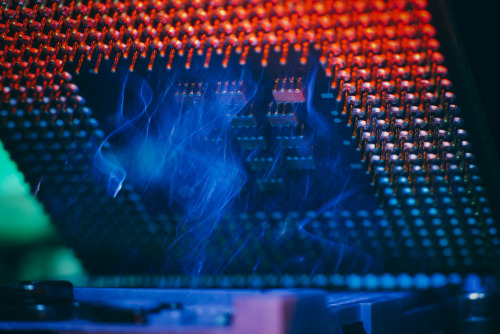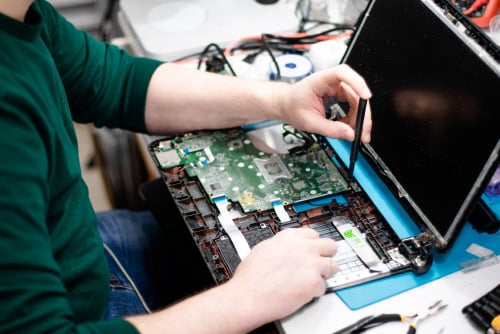The Importance of Choosing the Right Top 5 Charger Adapters
When it comes to maintaining the functionality and longevity of your laptop, selecting the appropriate charger adapter is crucial. The charger serves as the lifeblood of your device, providing the necessary power for operation and battery charging. One key factor to consider is voltage compatibility. Each laptop is designed to operate at a specific input voltage; using an adapter with the wrong voltage can lead to improper function or irreversible damage to your device. For instance, a higher voltage adapter may overload the laptop’s circuit, while an under-voltage charger may lead to inadequate charging.
Another critical aspect is the amperage requirement. Amperage, or current, defines the power transfer rate from the adapter to the laptop. Using a charger that does not meet the required amperage can slow down charging or prevent charging altogether. In some cases, insufficient amperage may even cause the laptop to overheat, resulting in potential safety hazards or hardware failure. Hence, it is advisable to consult the manufacturer’s specifications to ensure compatibility with your charger.
Furthermore, the benefits of using original manufacturer adapters cannot be overstated. Original chargers are specifically designed for their respective laptops, ensuring optimal performance and safety. They often feature built-in protections against overcharging and short circuits, thereby safeguarding your device. Conversely, third-party options might be less expensive but could lack these essential safety features, thereby introducing risks that could compromise your laptop’s longevity.
Finally, making an informed decision about your charger adapter can spare you significant headaches in the future. Prioritizing compatibility and safety ensures that your laptop remains in peak working condition, ultimately enhancing your overall user experience. Investing time in understanding your laptop’s requirements will pay off in the long run.
Top 5 Charger Adapters for Laptops: Features and Recommendations
When selecting a charger adapter for your laptop, it is crucial to consider factors such as compatibility, charging efficiency, build quality, and user feedback. Below is a carefully curated list of the top five charger adapters available on the market today.
1. Anker PowerPort Atom III
With a compact design and powerful output, the Anker PowerPort Atom III stands out as an excellent option for various laptop brands. It provides 60W of charging power, making it suitable for both ultrabooks and some gaming laptops. Users appreciate its durability and portability, though it may not be compatible with every model due to its specific wattage.
2. RAVPower 61W USB-C Charger
This charger offers rapid charging capabilities and is compatible with numerous devices, including MacBooks and Windows laptops. The RAVPower 61W excels in safety features, such as over-voltage protection and temperature control. However, some users report that its heavy design may not be ideal for travel.
3. Apple 61W USB-C Power Adapter
Designed specifically for MacBook users, the Apple 61W charger guarantees seamless compatibility and efficient charging. While its price may be steep, the solid build quality and reliable performance win high praise from users. However, those with non-Apple laptops may find it less beneficial.
4. AUKEY 60W USB-C Charger
Another excellent charger adapter, the AUKEY model offers fast charging with a compact and lightweight design. It is compatible with a range of laptops and comes with multiple safety features. Still, a few users mention that the cable length could be better.
5. HyperDrive 100W USB-C Hub Charger
For those needing additional connectivity options, the HyperDrive 100W functions as both a charger and hub, supporting multiple devices simultaneously. It is ideal for users with several peripherals but requires careful consideration of its higher price point.
Each of these charger adapters offers unique features catering to different user needs. Evaluating them based on specific criteria can help you make an informed decision for optimal device performance.
Care Tips for Your Original AC Adapter
To ensure the longevity and efficiency of your original AC adapter, it is essential to adopt good care practices. Proper handling of these vital components can significantly minimize wear and tear, thereby maximizing their lifespan and maintaining the performance of your laptop.
One of the foremost practices is to handle your AC adapter with care. Avoid yanking the power cord out of the socket, as this can strain the connections within the adapter. Instead, grip the plug itself and pull it gently. Additionally, keep the cord untangled and avoid tightly wrapping it around the adapter when storing, as this can lead to premature fraying.
Proper storage is also crucial. When the adapter is not in use, store it in a cool, dry place away from direct sunlight or extreme temperatures, which can contribute to overheating or electrical damage. If possible, place it in a protective case or bag to prevent accidental damage while being transported.
Avoid common pitfalls such as overloading the adapter by connecting devices that exceed its power capacity. Check the wattage requirements for your laptop, and ensure that the adapter specifications meet or exceed those requirements. Overloading can lead to overheating, which is detrimental to the adapter’s lifespan.
Monitoring your AC adapter’s environment is equally important. Keep it away from any water sources, as moisture can cause short circuits. Regularly inspect the adapter and its cables for any signs of wear, such as frays or cracks, and replace it if any damage is detected. Finally, use surge protectors to safeguard your adapter from voltage spikes that may occur during power fluctuations.
By following these care tips, users can ensure that their original AC adapters remain in optimal condition, thereby enhancing the efficiency and reliability of their laptops.
Troubleshooting Common Charger Adapter Issues
Laptop charger adapters are essential for keeping our devices operational, yet they can encounter various problems over time. Understanding these common issues can help users troubleshoot effectively and maintain their equipment. One prevalent problem is slow charging, which often signifies that the adapter is not delivering sufficient power. This could be due to using a less powerful universal charger instead of the original AC adapter. Users should check that they are utilizing the right wattage adapter for their specific laptop model to resolve this.
Another significant issue is complete charging failure. When a charger fails to power a laptop, users should first inspect the connections. Connecting the adapter securely to both the laptop and the outlet is crucial. Additionally, trying a different electrical outlet can help eliminate the possibility of outlet-related problems. If the charger is still unresponsive, the issue may lie within the adapter itself, indicating a possible internal failure.
Damaged connectors are also a common concern. Regular usage can cause wear and tear, resulting in frayed cables or broken connectors. Users should visually inspect the adapter for any signs of damage. If there are signs of wear, it is advisable to replace the charger to prevent further damage to the laptop. Furthermore, an unusual noise coming from the adapter can indicate an internal malfunction, which typically necessitates replacement as a precaution.
If a charger is not functioning correctly, the initial step is to determine whether the issue originates from the charger or the laptop itself. Plugging the charger into a different laptop can help identify the faulty component. If the charger works with another device, the problem may be with the laptop’s charging port. Conversely, if all troubleshooting attempts fail, replacing the adapter may be the best solution to ensure efficient and safe charging capability.
by fixlaptop